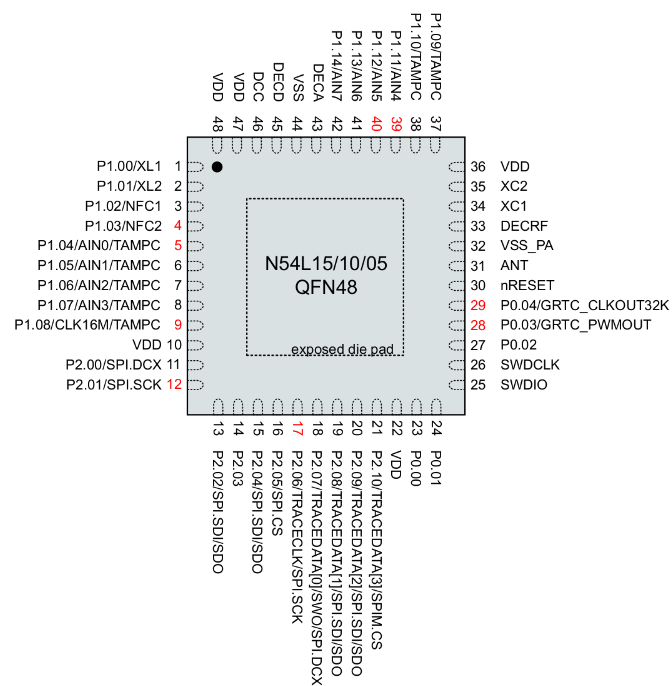nRF54L15 的GPIO口分配
APB总线用于低速且低功耗的外围设备,nRF54L15根据APB总线的标号,对外设进行命名且对GPIO口进行端口分配。AMBIX为AMBA总线互联通道。
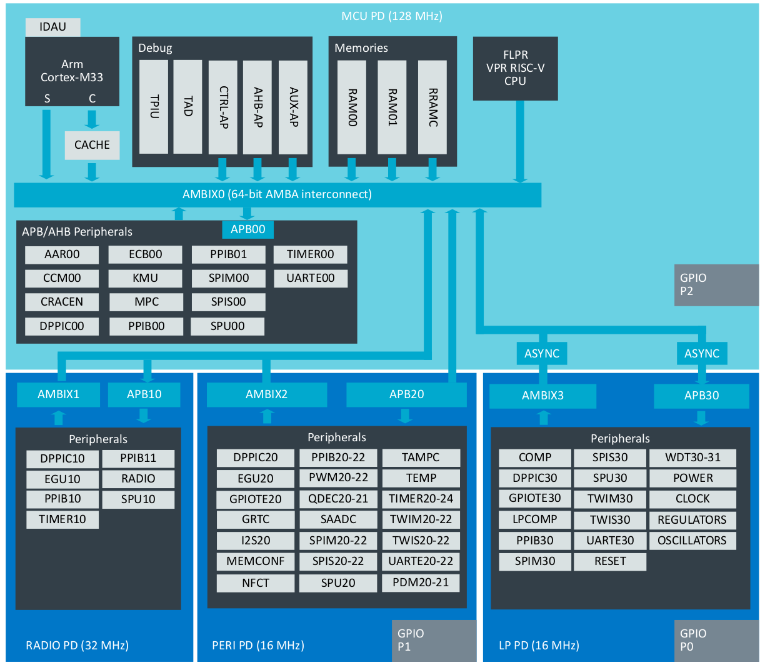
AMBIX0/APB00:
GPIO_P2:P2.00~P2.10
APB/AHB外设如:CCM00,UARTE00,SPIM00,SPIS00...
AMBIX1/APB10:
GPIO:None
外设如:RADIO,TIMER10,PPIB10...
AMBIX2/APB20:
GPIO_P1: P1.00~P1.14(包括P1.00/P1.01 XL1 XL2)
外设如:GPIOTE20,UARTE20~22,TWIM20~22,GRTC,SAADC,PWM20~22...
在nRF54L15DK原理图上 : UART1 即APB20上的 UART20
AMBIX3/APB30:
GPIO_P0: P0.00~P0.04
外设如:GPIOTE30,UARTE30,RESET,WDT30~31...
有些外设对GPIO的引脚选择有要求,如:
| Peripheral |
Description |
| UARTE20/21 |
Can use any pin on P1. Can connect across power domains to dedicated pins on P2. |
| SPIMOO |
Has dedicated pins on P2. For 32 MHz operation, the pins must be configured usingextra high drive EO/E1 configuration in the DRIVE0/1 fields of the PIN_CNF GPIOregister. |
| SPIM20/21 |
Can use any pins on P1; see notes on clock pins. Can be connect across powerdomains to dedicated pins on P2. |
| SPIS20/21 |
Can use any pins on P1; see notes on clock pins. Can connect across power domainsto dedicated pins on P2. |
| TRACE |
Has dedicated pins that must be configured using extra high drive EO/E1configuration in the DRIVE0/1 fields of the PIN_CNF GPIO register. |
| GRTC |
Has dedicated pins for clock and PWM output. |
| TAMPC |
Has dedicated pins for active shield input and output. |
| FLPR |
Uses dedicated pins on P2 for emulated peripherals such as QSPI. |
| RADIO |
Uses dedicated pins on P1 for antenna switch control (DFEGPIO for directionfinding). |
| NFC |
Uses dedicated pins as listed in the pin assignments table for the selected device.These pins are configured as NFC antenna pins from reset. To use the pins forDigital 1/0, NFC function must be disabled in the NFCT - Near field communicationtag on page 348 peripheral. |
外设管脚的默认配置: ncs/zephyr/boards/nordic/nrf54l15dk/nrf54l15dk_nrf54l15-pinctrl.dtsi
用户可以通过在app工程中添加XXX.overlay文件对外设管脚进行重新分配。比如:
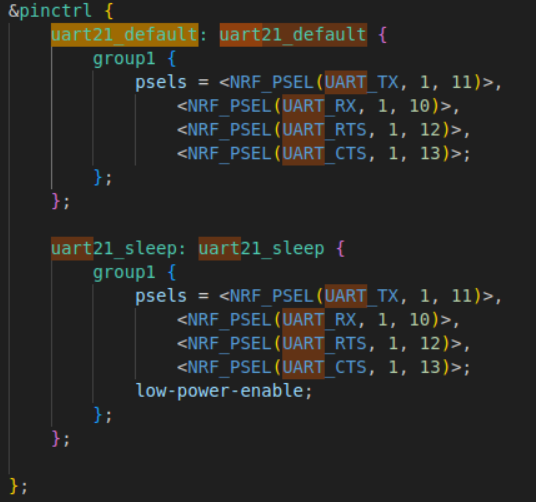
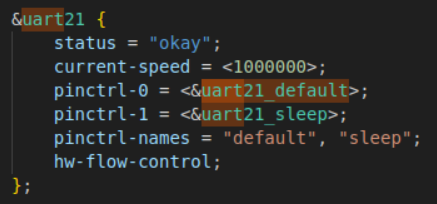
编译完成后可以通过查看生成的zephyr.dts确认.overlay的文件是否生效,并检查GPIO的管脚配置是否正确。比如button工程编译后最终zephyr.dts所在目录:ncs/zephyr/samples/basic/button/build/button/zephyr/zephyr.dts
2. 如何从devicetree中获取GPIO并将其映射到软件中?
可参考文章:
https://www.cnblogs.com/jayant97/articles/18141263
https://github.com/aiminhua/ncs_samples/blob/master/ble_comprehensive/src/io_int_thread.c
我们从两个简单的参考例子开始:
ncs/zephyr/samples/basic/blinky/src/main.c
ncs/zephyr/samples/basic/button/src/main.c
2.1 devicetree 中的GPIO描述
gpio0: gpio@10a000 {
compatible = "nordic,nrf-gpio";
gpio-controller;
reg = < 0x10a000 0x300 >;
#gpio-cells = < 0x2 >;
ngpios = < 0x5 >;
status = "okay";
port = < 0x0 >;
gpiote-instance = < &gpiote30 >;
};
gpio1: gpio@d8200 {
compatible = "nordic,nrf-gpio";
gpio-controller;
reg = < 0xd8200 0x300 >;
#gpio-cells = < 0x2 >;
ngpios = < 0x10 >;
status = "okay";
port = < 0x1 >;
gpiote-instance = < &gpiote20 >;
phandle = < 0xd >;
};
gpio2: gpio@50400 {
...
};
参考文件:
ncs/zephyr/dts/bindings/gpio/nordic,nrf-gpio.yaml
ncs/zephyr/include/zephyr/dt-bindings/gpio/gpio.h
ncs/zephyr/include/zephyr/drivers/gpio.h
a.节点名:gpio@10a000;gpio@d8200;gpio@d8200
b.标签:gpio0;gpio1;gpio2
c.gpio-controller: 声明具有域控制器功能
d.reg: 外设在总线上的地址分布,需跟节点名对应
e.phandle:一个节点node1可以通过phandle被另一节点node2引用作为属性值
f.gpiote-instance:指向外部gpiote节点的phandle属性,表明可使用该GPIO port的gpiote实体
g.ngpios:所在GPIO Port(槽位)中最大可用GPIO口的数目。如对于nrf54L15:
gpio0(port0): ngpios = < 0xb >; => P0.00~P0.10
gpio1(port1): ngpios = < 0x10 >; =>P1.00~P1.15
gpio2(port2): ngpios = < 0x5 >; =>P2.00~P2.04
h.gpio-reserved-ranges:为系统保留的gpio口,用户不可以直接使用.比如:
"gpio-reserved-ranges = [5,3]": 表明GPIO pin脚偏移为5,6,7的IO口为系统保留
"gpio-reserved-ranges = <0 2>,<10 1>": 表明GPIO pin脚偏移为0, 1,10的IO口为系统保留, 即使定义了ngpios = <0xb>
i.#gpio-cells:gpio节点作为controller时的specifier参数数量。比如#gpio-cells = < 0x2 >; 意味着在其他节点中引用gpio0控制器时,specifier参数数量为2,如:
led0: led_0 {
gpios = < &gpio2 0x9 0x0 >;
label = "Green LED 0";
};
&gpio2:指gpio2控制器, 对应物理上的gpio port2
0x9: 指pin脚编号是0x9,即P2.09
0x0: devicetree中定义的GPIO口配置参数,在软件中有时被描述为flag(s),0x0等价于GPIO_ACTIVE_HIGH |GPIO_PUSH_PULL |GPIO_LINE_OPEN_SOURCE
补充说明:
GPIO_ACTIVE_HIGH: GPIO口高有效(有效指逻辑1)
GPIO_PUSH_PULL: 配置GPIO输出为推挽模式
PIO_LINE_OPEN_SOURCE:单端开源模式(线或)
2.2 代码中如何让获取&配置GPIO?
gpio及其配置更多时候是作为某个节点的属性出现,如button节点的GPIO属性,led节点的gpio属性;spi的cs-gpio属性等等
spi@abcd0001 {
cs-gpios = <&gpio0 1 GPIO_ACTIVE_LOW>;
spidev: spi-device@0 { ... };
};
buttons {
compatible = "gpio-keys";
button0: button_0 {
gpios = < &gpio1 0xd 0x11 >;
label = "Push button 0";
zephyr,code = < 0xb >;
};
button1: button_1 { ...};
nrf52840_reset: gpio-reset {
compatible = "nordic,nrf9160dk-nrf52840-reset";
status = "disabled";
gpios = < &interface_to_nrf52840 0x9 0x1 >;
};
aliases {
led00 = &led0;
pwm-led0 = &pwm_led1;
sw0 = &button0;
};
spi@abcd0001, buttons, button_0, button_1, gpio-reset为devicetree中的节点名(node name)
button0,button1,nrf52840_reset,为节点的标签(LABEL)
led00, pwm-led0,sw0为节点的别名(ALIAS)
对于GPIO的应用,也可以系统预留给用户自定义的节点(zephyr,user)中将其定义为属性:
/{
zephyr,user{
my-gpios = <&gpio0 12 (GPIO_ACTIVE_HIGH|GPIO_PUSH_PULL|GPIO_PULL_DOWN)>;
};
};
2.2.1.获取节点描述符node specifier,即node_id
参考文件:ncs/zephyr/doc/build/dts/api-usage.rst
通过标签获取:DT_NODELABEL()
通过别名获取: DT_ALIAS(sw0);DT_ALIAS(led00) //sw0,led00分别为button0,led0的别名
通过绝对路径获取:DT_PATH(zephyr_user);DT_PATH(leds);DT_PATH(soc,gpio_50400)
通过实体编号获取:DT_INST()
通过被选取的节点chosen node获取:DT_CHOSEN()
通过父节点/子节点获取:DT_PARENT(); DT_CHILD() ;
通过node2及其phandle属性获取node1的节点描述符: node1=DT_PHANDLE(node2, prop)
\- DT_PATH(zephyr_user, i2c_40002000)
\- DT_NODELABEL(i2c1)
\- DT_ALIAS(sensor_controller)
\- DT_INST(x, vnd_soc_i2c)
2.2.2通过节点将gpio配置(属性)读取至特定结构体中
gpio_dt_sepc my_gpio=GPIO_DT_SPEC_GET(DT_PATH(zephyr_user), my_gpios)
gpio_dt_spec myled = GPIO_DT_SPEC_GET(DT_ALIAS(led0), gpios);
gpio_dt_spec mybutton = GPIO_DT_SPEC_GET_OR(DT_ALIAS(sw0), gpios,{0});
以上是gpio-button作为特殊设备的直接获取方式,对于一般的外设如uart/spi等,可以用DEVICE_DT_GET()获取设备。
2.2.3.重新配置gpio参数
GPIO的默认配置来源于devicetree,我们可以用以下方式覆盖默认配置:
参考文档:2.8.0/zephyr/include/zephyr/drivers/gpio.h
a.配置输入输出:
gpio_pin_configure_dt(&mybutton, GPIO_INPUT);
gpio_pin_configure_dt(&myled, GPIO_OUTPUT);
b.设置/获取IO口状态
gpio_pin_toggle_dt(&myled);
gpio_pin_get_dt(&mybutton);
gpio_pin_set_dt(&myled, 1);
c.配置中断
gpio_pin_interrupt_configure_dt()
gpio_init_callback(&button_cb_data, button_pressed, BIT(button.pin));
gpio_add_callback_dt() => gpio_add_callback(spec->port, callback);
gpio_add_callback(button.port, &button_cb_data);
d.其他配置
gpio_remove_callback_dt()
gpio_get_pending_int()
3. GPIO & GPIOTE Event
gpio作为通用输入输出端口,用来对IO口进行读写和清空等操作,能通过配置+检测管脚的电平产生中断,也可以被其他外设配置和使用。GPIO模块的重要功能:
sense:系统进入sleep模式后(也称system OFF模式),只能通过IO口等特殊唤醒源来唤醒并产生复位。
Detect:sense除了可以唤醒sleep模式,还可以用来产生中断,即detect功能。DETECT类似一个中断标志位,是每个端口所有IO口进行或操作的结果,所以DETECT信号状态会受同一port下所有IO口的影响,只要有一个外部IO口有效,那么DETECT信号就一直为true,只有所有IO口状态都clear时,DETECT信号才会重新变成低。
ncs底层提供了将GPIO配置成一个特殊gpio device(如button,led) ),以便而=对其进行中断配置,通过gpio_dt_spec获取其GPIO配置。
gpiote则是具有task/event 的外设,作用就是让每个GPIO也具有传统意义上的task和event的功能,gpiote外设使用GPIO后,将会覆盖对GPIO直接的操作和配置。根据GPIO的特性,我们可以将GPIOTE的事件配置为<u>PORT EVENT 和Pin EVENT</u>。
<u>PORT EVNET</u> 是基于GPIO DETECT原理,是GPIO的sense特性,当所有外设和CPU都处于空闲状态时,此功能可用于在System ON模式下将CPU从WFI或WFE类型睡眠中唤醒,这意味着在System ON模式下功耗最低.但可能检测不到宽度仅为1us的脉冲(同一port上的任意pin脚都有可能使DETECT信号为高,产生PORT EVENT,,之后第二个pin上即便有SETECT信号变化也不再产生event,再次使用需要清空所有DETECT);
<u>Pin EVENT</u>是基于event中断(电流相对于Port Event高),是将每个GPIO口的沿变化配置到不同的GPIOTE通道,各自触发相应的IN EVENT,具有更高的事件精度。
GPIOTE输入中断,既可以是Pin Event,也可以用Port Event。FOR NRF54L15:
• GPIOTE20: 8 个channels 和 2 种中断, 使用 GPIO port P1
• GPIOTE30: 4 个channels 和 2 种中断, 使用 GPIO port P0
• 安全的GPIOTE通道可以配置安全和非安全的GPIO引脚
• 非安全GPIOTE通道只能配置非安全GPIO引脚
3.1 GPIOTE Pin Event
ncs/zephyr/samples/basic/button展示的是GPIO Pin Event的配置方法
注意,不推荐拿这个代码去处理button。因为这个是最底层的GPIO中断,并没有按键消抖功能,有button的应用需求可以用lbs里的button模块来做,一般只需要简单的引脚替换和硬件上细微改动。
3.2 GPIOTE PORT EVENT
Port Event的响应速度稍慢,但功耗会低15uA。如果要使用更低功耗的Port Event,可以作如下择一选择
3.2.1.在DeviceTree Overlay文件中,在对应的GPIO Port的节点中,设置一个`sense-edge-mask`属性,把所有需要使用Port Event的引脚的对应bit设为1即可,例如:
如果是nRF54L15中button0和button1分别使用P1.13(0xd)和P1.09(0x9),可以在app.overlay中加如下配置将这两个引脚配置为port event,其余gpio button为Pin EVENT:
&gpio1 {
sense-edge-mask = <(BIT(13)|BIT(9))>;
};
二进制展开为0010 0010 0000 0000,十六进制为0x2200,因此也可以表达为:
&gpio1 {
sense-edge-mask = <0x2200>;
};
*BIT(13)的意思就是`0x00000001<<13`。
3.2.2.参考lbs的例程中app_button的用法对GPIO口进行配置
app_button/lbs检测button信号分为两个阶段
a.扫描模式
Module starts in scanning mode and will switch to callback mode if no button is pressed.
模块以扫描模式启动,如果扫描模式期间没约发现button GPIO口电平变化(即按下按钮),软件将切换到事件中断(回调)模式。
b.事件中断模式,
app_button进入事件中断模式后,功耗也会随之降下来,并低于15uA。
参考app_button/lbs的配置,即使我们不修改devicetree, 也能将GPIO button功能模块配置成port event状态,如:
gpio_flags_t flags = button.dt_flags & GPIO_ACTIVE_LOW ? GPIO_PULL_UP : GPIO_PULL_DOWN;
ret = gpio_pin_configure_dt(&button, GPIO_INPUT | flags);
ret = gpio_pin_interrupt_configure_dt(&button,GPIO_INT_LEVEL_ACTIVE);
3.3 nRF54L15 GPIO休眠功耗 (Power Monitor for nRF54L15 GPIO event Wake UP)
3.3.1.Pin Event ppk2波形图

3.3.2.Port Event ppk2波形图
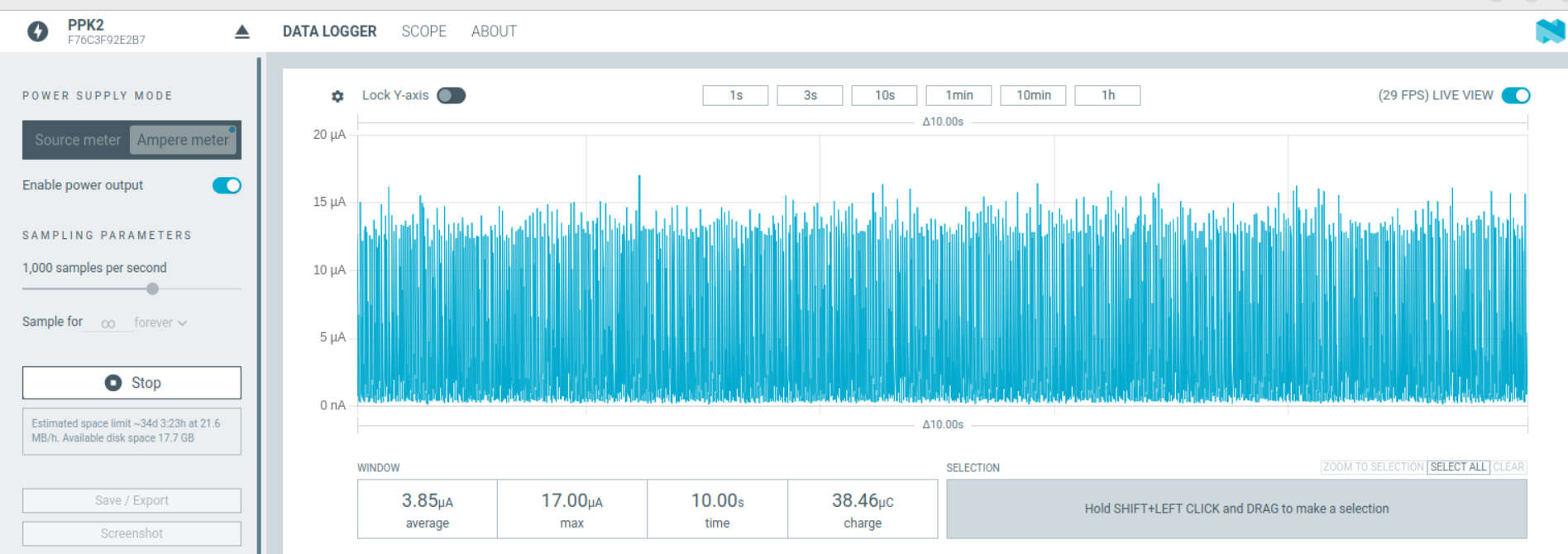
3.3.3.System OFF ppk2波形图
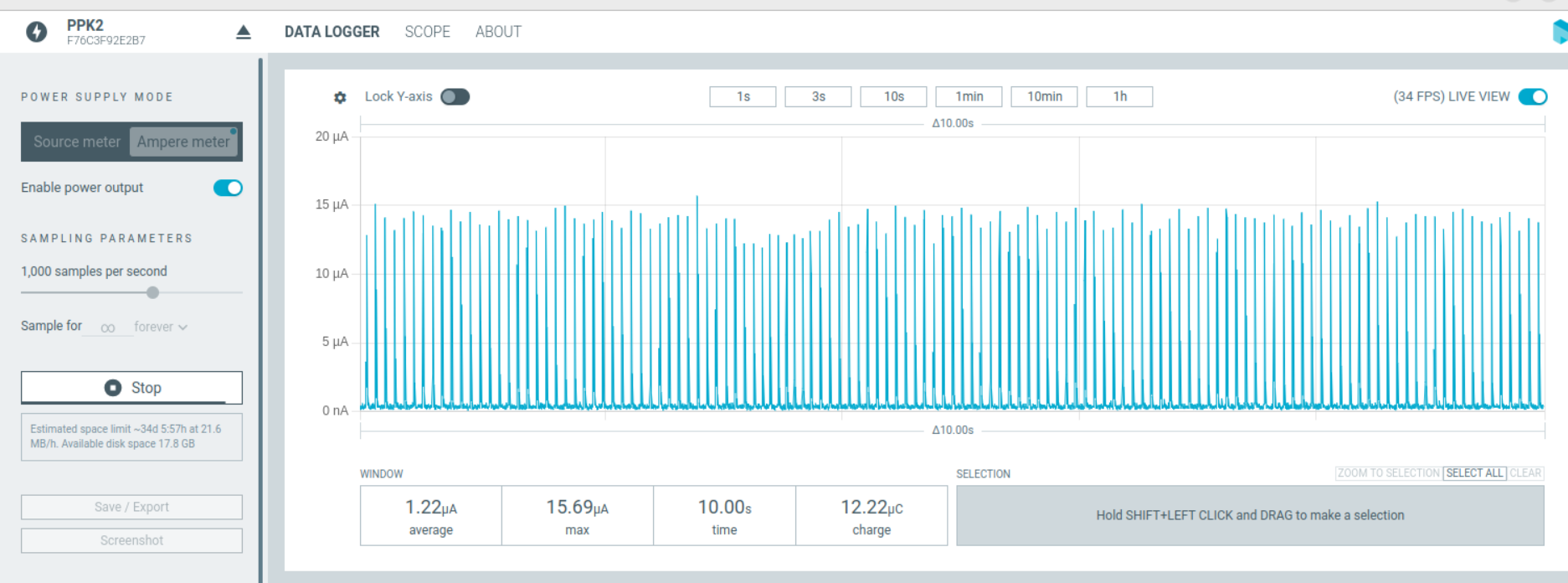
nRF54L15 进入system off前需要关闭不使用的RAM
#ifdef CONFIG_SOC_NRF54L15_CPUAPP
uint32_t ram_sections = 8;
nrf_memconf_ramblock_ret_mask_enable_set(NRF_MEMCONF, 0, BIT_MASK(ram_sections), false);
nrf_memconf_ramblock_ret2_mask_enable_set(NRF_MEMCONF, 0, BIT_MASK(ram_sections), false);
#endif
sys_poweroff();
4. 将特殊GPIOs 配置为通用 GPIOs
4.1 NFC pin 作为通用 GPIO
在NCSv2.8.0,在device tree overlay中修改UICR配置:
&uicr {
nfct-pins-as-gpios;
};
添加后,系统启动时会自动擦写、配置UICR.
4.2 RESET PIN 作为通用 GPIO
对于nRF54L15,nRESET是Pin Reset专用pin. 查datasheet上可知,芯片并未为其分配作为通用GPIO口的Port和Pin number,nrf5340也是如此.
对于nrf52系列,可以通过ncs代码将nReset配置为通用GPIO口。其中:
nRF52805/52810/52811/52832对应GPIO口P0.21
nRF52820/52833/52840对应GPIO口P0.18
拿nrf52840 nreset举例,PSELRESET[0]和PSELREET[1]的值都是PIN=18,PORT=0,CONNECT=0的情况下,P0.18才会作为Reset引脚使用。否则,P0.18作为普通GPIO使用。Reset信号无法映射到其他GPIO。将nrf52的NReset pin配置为通用GPIO只需在devicetree中加如下代码:
&uicr{
/delete-property/ gpio-as-nreset;
};
VS Code默认的烧录(west flash 烧录)会将pin reset打开导致程序里面删掉的UICR pin reset失效(相当于写了值到UICR)
4.3 低频晶振引脚XL1 XL2 作为通用 GPIO
4.3.1 对于 nrf52840/nrf53,P0.00/P0.01为XL1 XL2
a. CONFIG_CLOCK_CONTROL_NRF_K32SRC_RC=y
b.devicetree 修改
&gpio1 {
gpio-reserved-ranges = < 0x6 0x1 >, < 0x8 0x3 >, < 0x11 0x7 >;
gpio-line-names = "AREF", "A0", "A1", "RTS", "TXD", "CTS", "RXD", "NFC1", "NFC2", "BUTTON1", "BUTTON2", "LED1", "LED2", "LED3", "LED4", "QSPI CS", "RESET", "QSPI CLK", "QSPI DIO0", "QSPI DIO1", "QSPI DIO2", "QSPI DIO3", "BUTTON3", "BUTTON4", "SDA", "SCL", "A2", "A3", "A4", "A5";
};
4.3.2 对于nRF54L15,P1.00/P1.01 为XL1 XL2
CONFIG_CLOCK_CONTROL_NRF_K32SRC_RC=y
5. 其他外设对GPIO的复用
A. Nordic nRF54L15给外设配置GPIO时,原则上是使用自己域内的IO口,同时需参考datasheet和nRF54L15DK的配置。外设的gpio配置可以自动覆盖(Override)GPIO的原来的输入输出方向、输出值等配置。
| Peripheral |
Description |
| UARTE20/21 |
Can use any pin on P1. Can connect across power domains to dedicated pins on P2. |
| SPIMOO |
Has dedicated pins on P2. For 32 MHz operation, the pins must be configured usingextra high drive EO/E1 configuration in the DRIVE0/1 fields of the PIN_CNF GPIOregister. |
| SPIM20/21 |
Can use any pins on P1; see notes on clock pins. Can be connect across powerdomains to dedicated pins on P2. |
| SPIS20/21 |
Can use any pins on P1; see notes on clock pins. Can connect across power domainsto dedicated pins on P2. |
| TRACE |
Has dedicated pins that must be configured using extra high drive EO/E1configuration in the DRIVE0/1 fields of the PIN_CNF GPIO register. |
| GRTC |
Has dedicated pins for clock and PWM output. |
| TAMPC |
Has dedicated pins for active shield input and output. |
| FLPR |
Uses dedicated pins on P2 for emulated peripherals such as QSPI. |
| RADIO |
Uses dedicated pins on P1 for antenna switch control (DFEGPIO for directionfinding). |
| NFC |
Uses dedicated pins as listed in the pin assignments table for the selected device.These pins are configured as NFC antenna pins from reset. To use the pins forDigital 1/0, NFC function must be disabled in the NFCT - Near field communicationtag on page 348 peripheral. |
B.peripheral 域(APB10,APB20,APB30)内的串行数据接口外设可以自由使用自己域内通用GPIO口
C. Port2(APB00)上的dedicated pins可以被peripheral 域内的串行数据接口如SPIM/SPIS/UARTE使用,但是仅限于P2内的dedicated Pin(参考Pin Assignment Table),比如:
a.Peripheral域内的SPI PSEL.MOSI可以使用P2 MOSI,但不能使用其他P2的其他GPIO
b.由于P2上没有TWI 的dedicated pin,所以periperal 区域的TWI不能跨域使用P2 GPIO
D. Nordic54L给外设配置GPIO时,外设时钟有专用GPIO口:
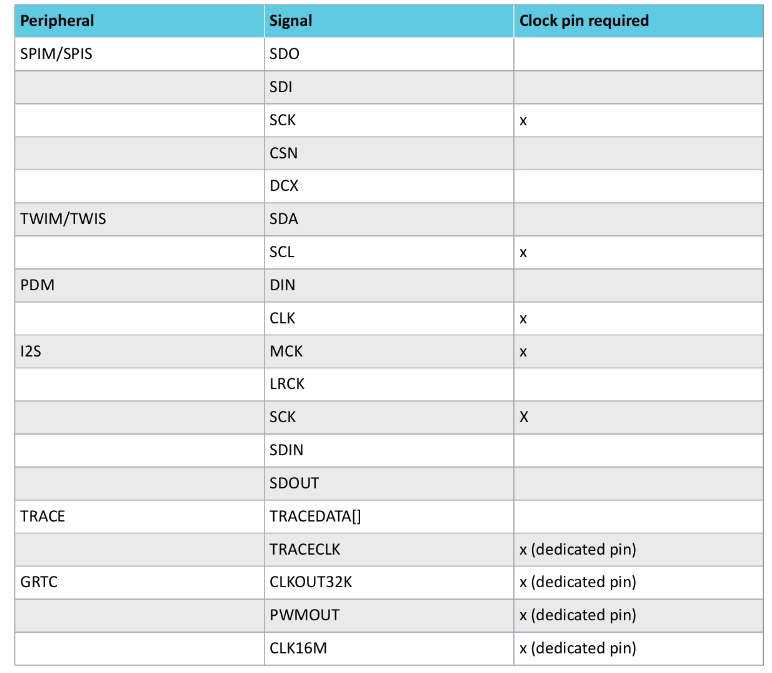
下图中红色GPIO口可用于时钟.